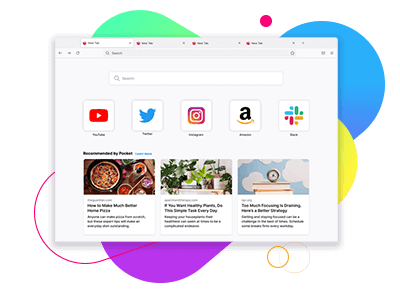ປັກໝຸດແຖບບຣາວເຊີ
Pinning a tab in Firefox allows you to keep your favorite sites always open and a click away. They’ll open automatically when you start Firefox. We’ve found them especially useful for keeping things like email and calendar websites always at hand.
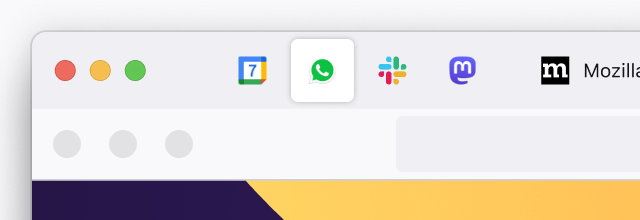
ພວກມັນນ້ອຍ, ແລະ ທ່ານບໍ່ສາມາດປິດພວກມັນໄດ້ໂດຍບັງເອີນເພາະວ່າພວກມັນບໍ່ມີປຸ່ມປິດ. ແທນທີ່ຈະ, ທ່ານຕ້ອງຖອນປັກໝຸດພວກມັນ.
ທ່ານສາມາດເບິ່ງໄດ້ໃນເວລາທີ່ແຖບ pinned ຂອງທ່ານໄດ້ຮັບການປັບປຸງ, ສໍາລັບການຍົກຕົວຢ່າງ, ຖ້າຫາກວ່າທ່ານໄດ້ຮັບອີເມລ໌ໃຫມ່ ຫຼື ຂໍ້ຄວາມໂດຍກົງ.

ຖ້າທ່ານຄລິກໃສ່ການເຊື່ອມຕໍ່ຈາກພາຍໃນແຖບທີ່ປັກໝຸດຂອງທ່ານ, Firefox ຈະເປີດລິ້ງໂດຍອັດຕະໂນມັດໃນແຖບໃໝ່ແຍກຕ່າງຫາກເພື່ອໃຫ້ແຖບທີ່ປັກໝຸດໄວ້ຕະຫຼອດໄປ (ຫຼື ຈົນກວ່າທ່ານຈະຍົກເລີກການປັກໝຸດມັນ).