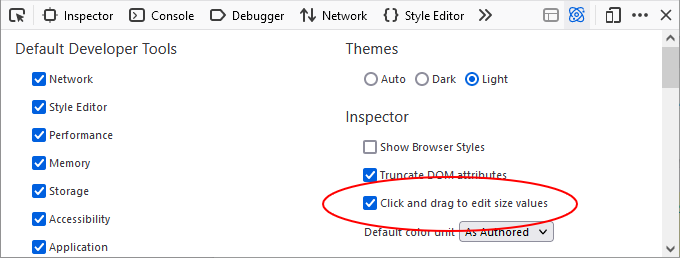Firefox Release Notes
Release Notes tell you what’s new in Firefox. As always, we welcome your feedback. You can also file a bug in Bugzilla or see the system requirements of this release.
Download Firefox — English (US)
Your system may not meet the requirements for Firefox, but you can try one of these versions:
Download Firefox — English (US)
- Download Firefox
- Download Firefox
- Download Firefox
- Download Firefox
- Download Firefox
- Download Firefox
- Download for Linux 64-bit
- Download Firefox
- Download for Linux 32-bit
- Firefox for Android
- Firefox for iOS
Get the most recent version
Download Firefox — English (US)
Your system may not meet the requirements for Firefox, but you can try one of these versions:
Download Firefox — English (US)
- Download Firefox
- Download Firefox
- Download Firefox
- Download Firefox
- Download Firefox
- Download Firefox
- Download for Linux 64-bit
- Download Firefox
- Download for Linux 32-bit
- Firefox for Android
- Firefox for iOS