Topics
Explore the knowledge base.
- Recover important data from an old profile
- Diagnose Firefox issues using Troubleshoot Mode
- Back up and restore information in Firefox profiles
- Secure connection failed and Firefox did not connect
- Captive portal detection
- Firefox uses too much memory or CPU resources - How to fix
- Accessibility features in Firefox - Make Firefox and web content work for all users
- Accessibility not available during multi-process support
- Can I use my screen reader with the new Firefox?
- How to save a web page
- How to print web pages in Firefox
- Where to find and manage downloaded files in Firefox
- How to search IMDB, Wikipedia and more from the address bar
- Search with the Firefox address bar
- Remove websites from the address bar suggestions
- Custom installation of Firefox on Windows
- Uninstall Firefox from your computer
- Install an older version of Firefox
- Firefox options, preferences and settings
- How to search IMDB, Wikipedia and more from the address bar
- Import bookmarks and other data from Google Chrome
- Common Myths about Private Browsing
- Block and unblock websites with parental controls on Firefox
- Pop-up blocker settings, exceptions and troubleshooting
Still need help?
We’re here for you. Post a question to our support forums and get answers from our community of experts.
Ask the CommunityFeatured Articles
Install Firefox on Linux
This article describes how to download and install Firefox on Linux.
Firefox options, preferences and settings
Settings panels give you access to Firefox settings. This article describes what types of settings are available in each panel.
Secure connection failed and Firefox did not connect
If a website requires a secure connection that cannot be established, Firefox will not connect and will show you an error page. Learn more.
Insecure connection password warning in Firefox
Firefox will show you a "connection is not secure" warning message when a website login page is insecure and information could be stolen.
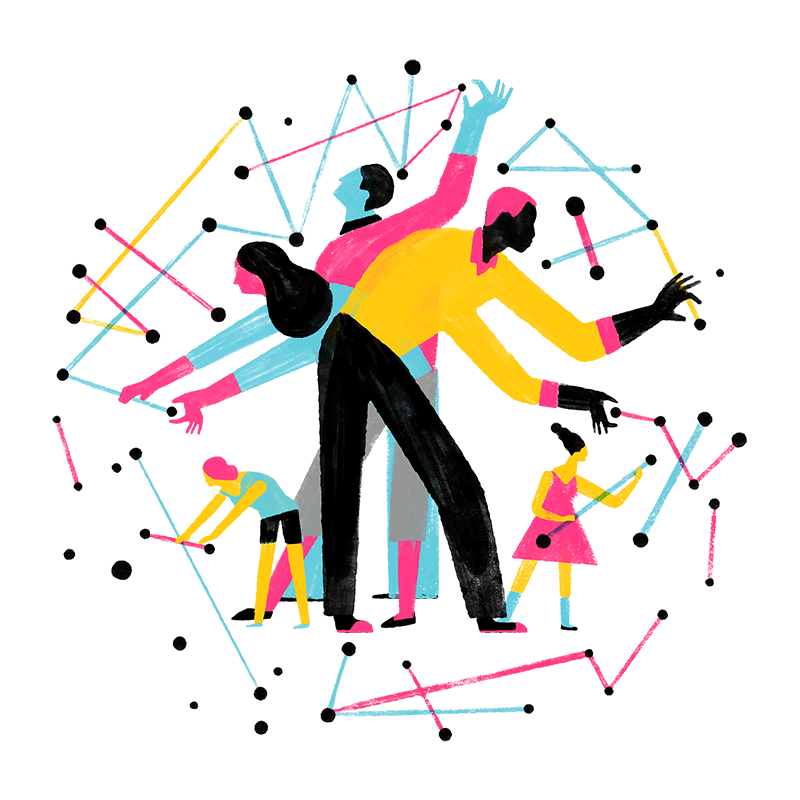
Join Our Community
Grow and share your expertise with others. Answer questions and improve our knowledge base.












